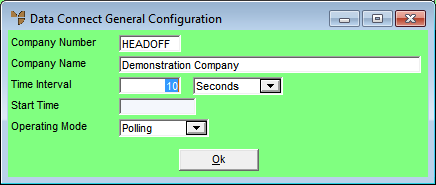
Data.Connect is a Micronet module that automatically runs various Micronet processes. A typical function of Data.Connect is to email and perform operations based on the user ID setup. In most companies, Data.Connect is setup to run as a service. A company may have several different Data.Connect services.
You use this option to set your general Data.Connect options such as how often Data.Connect runs.
Refer to "Selecting a Company to Edit".
Micronet displays the Data Connect General Configuration screen.
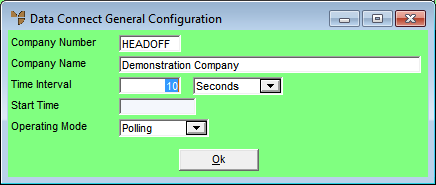
|
|
Field |
Value |
|---|---|---|
|
|
Company Number |
Micronet displays the ID of the company you are logged in under. |
|
|
Company Name |
Micronet displays the company name. |
|
|
Time Interval |
Enter the frequency at which you want Data.Connect to scan Micronet. For example, if you enter 10 and select Minutes, Data.Connect will scan Micronet every 10 minutes. |
|
|
Start Time |
|
|
|
Operating Mode |
Select the mode in which you want Data.Connect to run:
|
Micronet redisplays the Change Existing Company screen.